Finding beginner-friendly AI tools can feel overwhelming, especially with so many options out there. But don’t worry—you’re not alone in feeling confused or unsure where to start. If you keep reading, I’ll show you simple ways to find easy-to-use AI tools that fit your needs and help you get started quickly.
By the end, you’ll have a clear idea of which AI tools are best for beginners, even if you’re new to AI altogether. Plus, I’ll share helpful tips to make your first steps less intimidating and more fun. Ready to jump into the world of friendly AI tools? Let’s go!
Key Takeaways
- Start with easy-to-use AI tools that don’t need coding, like Google AutoML or Microsoft Azure ML, which have visual interfaces and clear instructions. Use free versions or demos to build confidence without overwhelm.
- Use marketplaces like sellaitool.com to buy or sell trustworthy AI products backed by real data and reviews, making deals safer and simpler.
- Choose quick-to-get-started AI tools such as Numerous.ai, Orange3, or KNIME that offer drag-and-drop features, helping you see results fast and stay motivated.
- If coding scares you, rely on AI helpers like ChatGPT, Visual Studio Code with AI extensions, or GitHub Copilot, which generate or explain code and boost your learning.
- Try all-in-one AI assistants like ChatGPT or Microsoft 365 Copilot to handle routine tasks—drafting, organizing, or learning—so you can focus on more important stuff.
- Enjoy creative AI tools like Runway, Canva, or DeepArt to make art, videos, and graphics easily, just by describing what you want.
- Pick the right AI tool by identifying your goals, testing free versions, and ensuring it works with your existing software, along with support from tutorials or communities.
- Start small—set simple goals, use beginner-friendly platforms, and learn little by little to avoid feeling overwhelmed while making AI help your daily life.
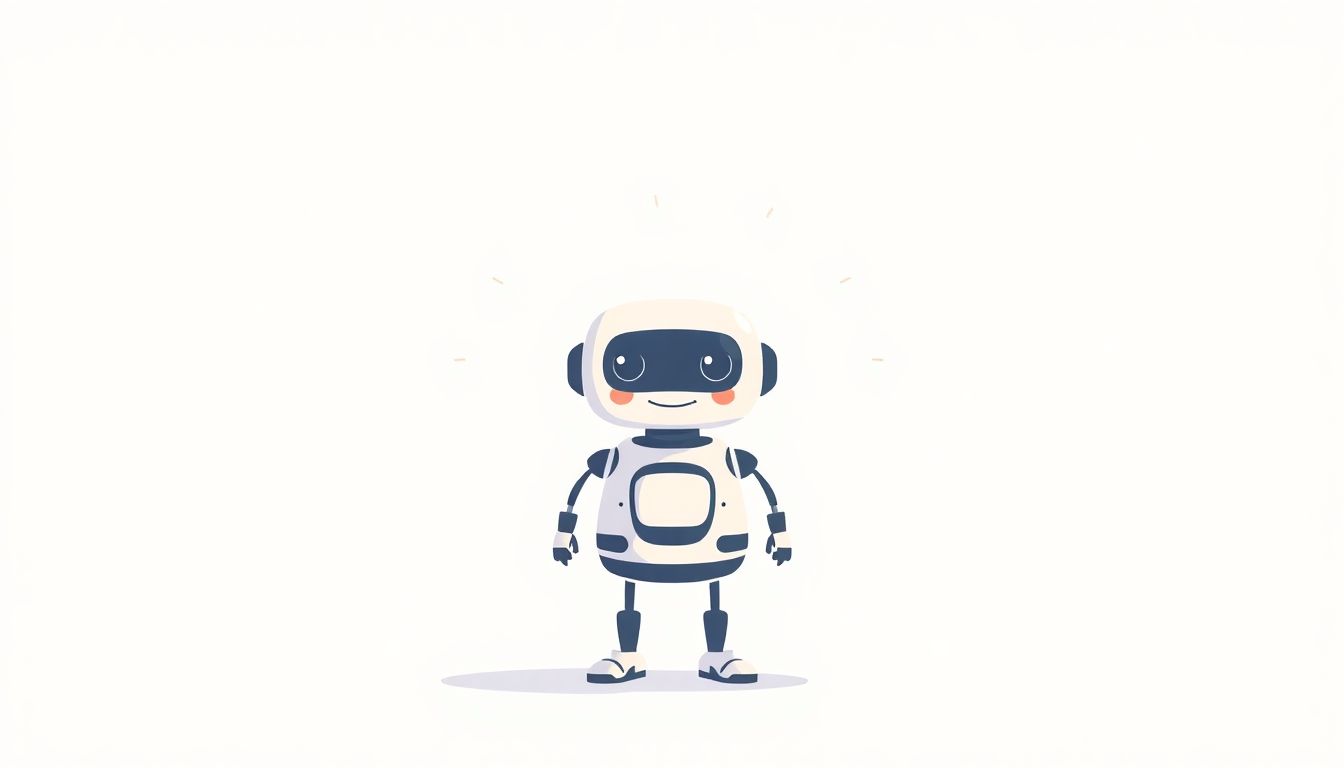
1. Use AI Tools That Are Easy for Beginners in 2025
If you’re just starting out with AI in 2025, the key is to find tools that don’t require you to be a coding wizard. The AI market is booming, and many tools now focus on making AI accessible for everyone. For example, Google’s AutoML lets you build simple models without deep technical skills. Microsoft Azure Machine Learning offers a user-friendly interface, so you can craft AI solutions without sweating the details. And don’t forget H2O.ai Driverless AI, which automates machine learning tasks, making it perfect for those who want results fast. The trick is to pick tools with visual interfaces and clear instructions—these cut down the learning curve and help you see progress right away.
Start small—try experimenting with free versions or demo accounts first. This way, you won’t feel overwhelmed and can gradually build your confidence. Remember, the goal isn’t to master everything immediately but to find tools that let you get results without diving into complex code. Once you get comfortable, you’ll start to see AI as a helpful assistant, not a confusing puzzle.
2. Discover Business-Friendly AI Marketplace: sellaitool.com
If you’re thinking about buying or selling AI tools, sellaitool.com is the place to be. It’s a dedicated marketplace built just for the AI community, where entrepreneurs, developers, and investors can connect securely. Sellers can easily list their AI products with verified revenue data, growth metrics, and detailed descriptions—helping attract serious buyers. Buyers, meanwhile, get access to trustworthy listings with proven performance, making it easier to find high-quality AI tools or websites.
What makes this platform stand out? Its focus on secure transactions, with escrow services that protect both sides. Plus, the community vibe with reviews, analytics, and transparent fees means you’re working in a trustworthy environment. Whether you’re looking to offload a tool, buy an established AI business, or find a niche app to grow your portfolio, sellaitool.com streamlines the process and helps you close deals confidently.
3. Find the Best AI Tools for Getting Started Quickly
When you’re ready to jump into AI, finding tools that save you time is a must. For beginners in 2025, a few options stand out because of their simplicity and quick results. Numerous.ai is great for content creators and marketers—automating SEO posts and sentiment analysis without coding. Orange3 offers a visual drag-and-drop interface that makes exploring data and building models feel more like putting together a puzzle than writing lines of code. If you’re into data science but want to keep things simple, KNIME provides an open-source platform with easy workflow setups.
For those who want more automation, RapidMiner offers free versions that help with data prep and modeling, perfect for trial runs. The key to getting started fast is choosing tools with visual interfaces, step-by-step guides, and active community support. That way, you can see results quickly and stay motivated to learn more about AI.
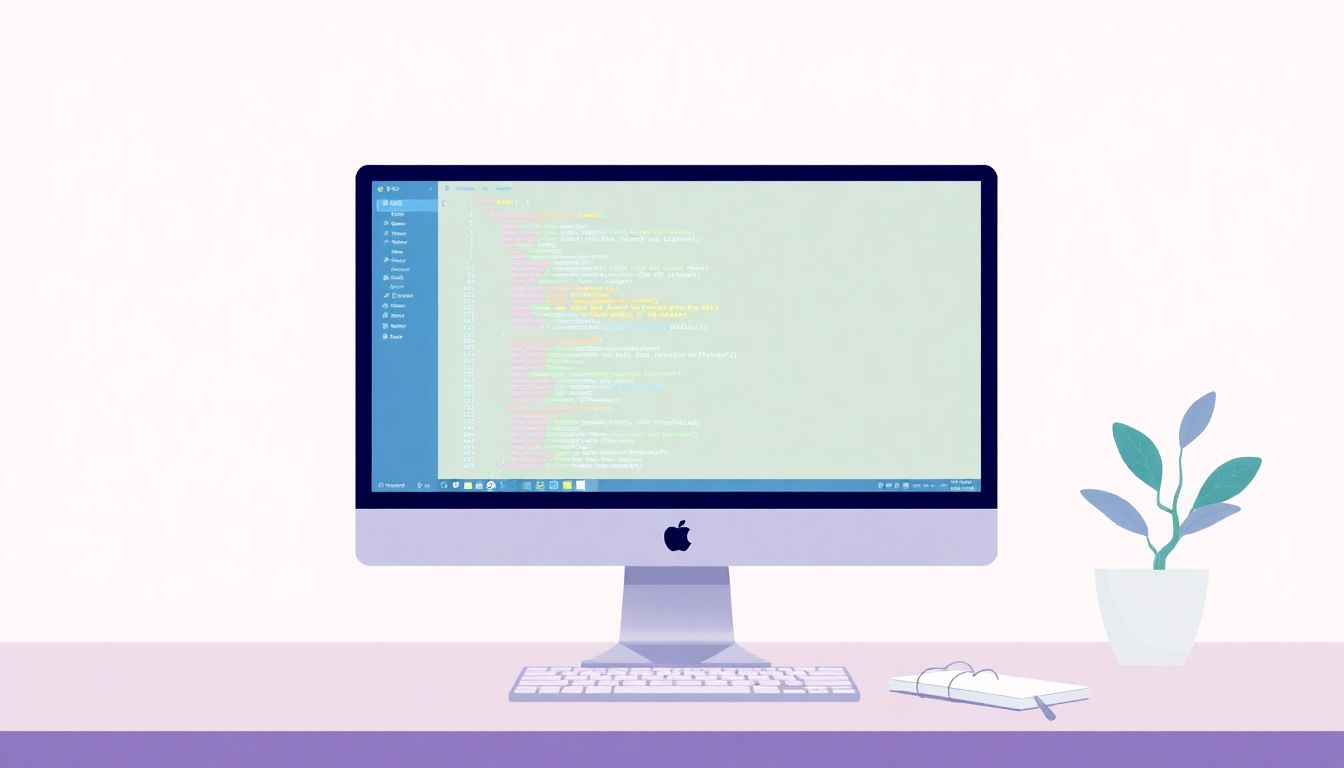
4. AI Tools for Coding Help Designed for Beginners
If coding sounds intimidating, don’t worry—there are plenty of AI tools that make programming easier for beginners in 2025. Tools like ChatGPT have become popular for generating code snippets, explaining programming concepts, and troubleshooting errors in real-time. To get started, try asking ChatGPT for simple examples—like how to create a basic website or automate a task in Excel. You can also explore beginner-friendly IDEs with AI features, such as Visual Studio Code with AI extensions, which suggest code completions and highlight mistakes. Another tool worth mentioning is GitHub Copilot, which can autogenerate code blocks as you type, helping you learn syntax faster. The trick is to start small: ask AI to generate a simple script or explain a code snippet you find confusing. Over time, this builds confidence and simplifies the learning curve significantly.
5. All-in-One AI Assistants to Support Daily Tasks and Learning
In 2025, those looking for a single AI helper to handle everything from scheduling to studying will find many options. Think of these as your virtual sidekick that streamlines your day. ChatGPT and Microsoft 365 Copilot are great for managing emails, creating documents, and brainstorming ideas—it’s like having a personal assistant in your pocket. Jamie, an AI note-taker, delivers summaries and transcripts within about 10 minutes of a call, saving you time. To make these tools work best, set up routines like syncing your calendar with the AI and teaching it your preferences through simple prompts. Use them to draft daily to-do lists, prepare presentations, or even learn new skills by asking targeted questions. The goal? Let AI take care of routine tasks so you can focus on what truly matters.
6. Creative AI Tools for Making Art, Videos, and Content
If you love creating visuals or content, 2025 offers AI tools that don’t require you to be a graphic designer or video editor. Platforms like Runway enable you to generate stunning videos and images from simple prompts—think of it as a fancy art wand. For social media posts, Canva now integrates AI to help you craft graphics, logos, and even short animations with minimal fuss. Want to turn a photo into a painterly artwork? Apps like DeepArt use AI algorithms to mimic famous art styles. For content creators, tools like Copy.ai can brainstorm ideas, write product descriptions, or whip up social captions. The best part? They’re all user-friendly, so just tell the AI what you want, and watch it generate professional-looking results without hours of work.
7. How to Pick the Right AI Tool for Your Goals
Sifting through dozens of AI options can get overwhelming, but a few simple steps can help you choose the best fit. First, identify what you need—are you after more productivity, creative assets, or coding help? Once you’re clear, look for tools with a straightforward interface and good reviews from everyday users. For instance, if your goal is to analyze data without coding, tools like Orange3 or KNIME are great options. Next, test out free trial versions or demos—nothing beats hands-on experience. Also, check if the tool integrates easily with the software you already use, like Google Sheets or Slack. Finally, pick a tool that has active community support or tutorials, so you can get help when stuck. Remember, the right AI tool should feel less like a headache and more like a helpful assistant that gets you closer to your goals without complexity.
8. Tips for Starting with AI Without Overwhelm
Jumping into AI can seem daunting, but taking small steps helps prevent burnout. Start by setting a single, achievable goal—like automating your email replies or generating social media content. Use beginner-friendly platforms like ChatGPT or Canva, which are designed to be simple. Bookmark helpful tutorials and forums, so you can learn as you go. Make it a habit to try out new tools for just 10-15 minutes daily; consistency beats intensity. Don’t be afraid to ask questions—online communities and support pages are full of folks willing to help. If you hit a wall, step back for a day, then revisit with fresh eyes. Remember, AI is meant to make your life easier, not more complicated—so keep your expectations realistic and celebrate small wins along the way.
9. FAQs About AI Tools for Beginners
Thinking about jumping into AI but feeling unsure? Here are some common questions.
Q: Do I need to know coding to use AI tools?
A: Not at all. Many beginner-friendly AI options don’t require programming, focusing instead on user-friendly interfaces.
Q: Are AI tools safe to use?
A: As long as you stick to reputable platforms and avoid sharing sensitive info, AI tools are generally secure.
Q: Can AI replace my job?
A: AI aims to assist, not replace. It automates repetitive tasks, giving you more space for creative or strategic work.
Q: How much do these tools cost?
A: Many offer free versions or trials, with premium plans for advanced features. It’s best to test the free options first before committing.
10. Try These AI Tools Today — Resources and Links
Ready to give AI a shot? Here are some top tools to start experimenting with.
- ChatGPT — For general questions, writing help, coding aid, and brainstorming.
- sellaitool.com — For buying and selling AI tools in a secure marketplace.
- Runway — For creating images and videos with AI.
- Canva — For designing graphics with built-in AI features.
- KNIME — For data analysis with visual workflows.
- Orange3 — For exploring data visually and building models without coding.
No matter your goal, these resources give you a straightforward entry into AI. Just pick one, start playing around, and see what you can create!
FAQs
AI tools that are easy to use, affordable, and come with tutorials are ideal for beginners. Look for platforms with intuitive interfaces and clear guidance to start learning and applying AI without frustration.
Visit AI marketplaces such as sellaitool.com, review the available tools, and consider their popularity and user feedback. Ensure you understand the licensing and usage restrictions to successfully sell AI products.
Identify your main objectives, such as automation or content creation, then look for AI tools that specialize in those areas. Read reviews and try demo versions to find the best fit for your needs.
Yes, many AI tools are designed with beginner users in mind, offering user-friendly interfaces, tutorials, and support resources to help newcomers get started easily.